Password management with Microsoft Entra ID integration
Learn about how PassSecurium™ can be seamlessly embedded into your corporate identity and access management system.
Let's start with the topic of organising access to managed assets and user identification in organisations.
Active Directory
Active Directory (originally a service developed by Microsoft) is now used as a generic term for services that manage directories and user access to them. By implementing AD, an organisation benefits from granular user access to organisational services and files based on user roles and groups, and simplified sign-on with a single set of credentials per user to the assets granted to them via AD. AD is an efficient solution in terms of administration and scalability.
Lightweight Directory Access Protocol (LDAP) provides an interface for working with AD, so they are often referred to as a coupled term: AD/LDAP.
Microsoft Entra ID
However, AD has its limitations. Designed for Windows domain networks, it operates pretty efficiently on-premises, but it requires additional effort to integrate with cloud or SaaS and support non-Windows devices. For modern hybrid or cloud enterprise infrastructures, it makes sense to use Microsoft Entra ID, a cloud-based identity and access management service. It covers on-premises, SaaS and cloud access use cases.
Does the name Entra ID seem unfamiliar to you? In fact, it is just a rebranding of the well-known Azure AD. Microsoft renamed it to create a stronger association with its Entra product family: unified multi-cloud identity and network access services.
Cloud services and access
Enterprise spending on cloud infrastructure is growing every year. And Microsoft ranks second in cloud market share (based on 4Q 2023 data). Thus it’s pretty wise to integrate your product with one of the market leaders.
- AWS – 31%
- Microsoft – 24%
- Google Cloud – 11%
- Alibaba – 4%
- Salesforce – 3%
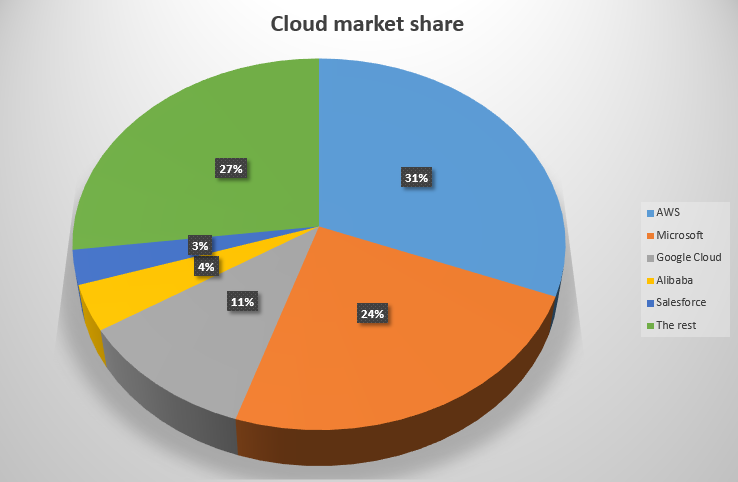
Surely you have noticed the ability to use your Microsoft account to log in to other applications and services (Single Sign-On).
On a corporate level, SSO with a Microsoft account is implemented through Entra ID. Our password manager for business, PassSecurium™ Corporate, can also be integrated into the organisation's infrastructure via Entra ID.
PassSecurium™ Corporate with Entra ID login
The corporate version of our password manager features the ability to integrate with Entra ID or custom AD. In the case of Entra ID, the integration requires minimal effort from the administrator on the customer’s side. The customer's administrator registers the app and grants it permissions (we provide a detailed and illustrative manual), then passes the data necessary to complete the connection to the administrator on our side. Voila!
Users, roles and groups can be centrally managed by the administrator through Entra ID, while user roles are mapped and assigned groups are synchronised in PassSecurium™. A manual management option is available through PassSecurium™, where users are taken from Entra ID, and groups and roles are assigned to them by a local administrator in the password manager.
Seamlessly integrating PassSecurium™ into your corporate landscape through this type of SSO allows your company to take full advantage of secure password management without users having to log in to a third-party system, and also allows you to use user authentication methods that employees are already familiar with.
If you are interested in the PassSecurium™ password manager integrated with your Microsoft Entra ID, do not hesitate to ask questions or request a demo through the contact form on the website. Our specialists will be happy to answer your questions or demonstrate the integration at work!
Sources:
https://en.wikipedia.org/wiki/Active_Directory
https://learn.microsoft.com/en-us/entra/fundamentals/compare
https://www.crn.com/news/cloud/2024/cloud-market-share-q4-2023-results-aws-falls-as-microsoft-grows





