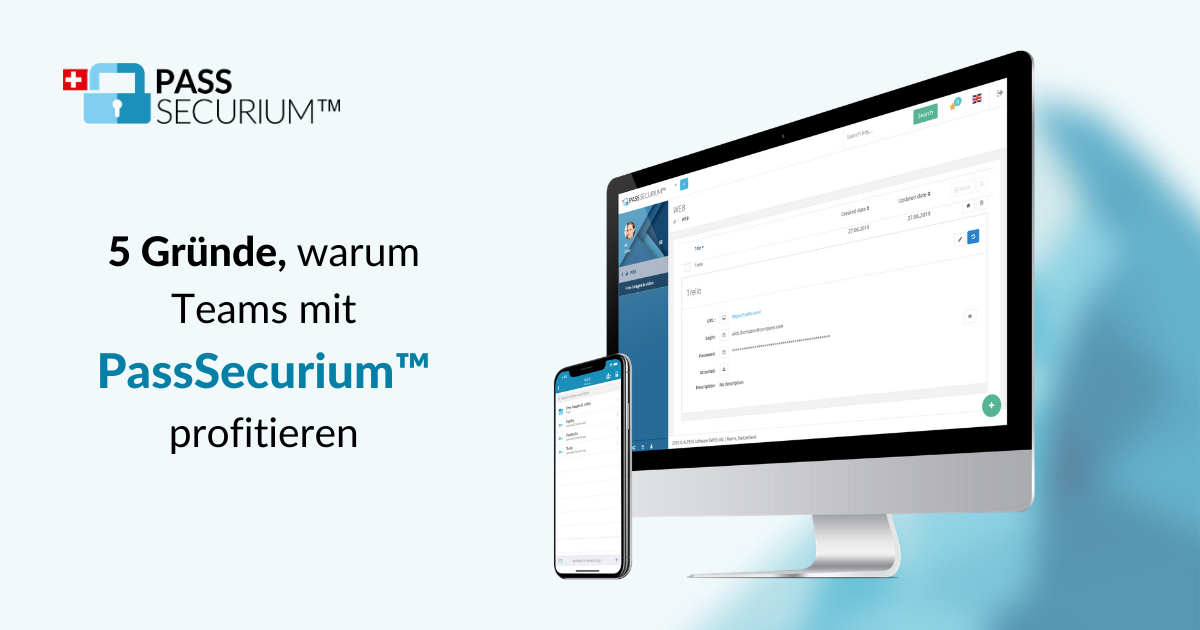5 reasons why teams benefit with PassSecurium™
Why should password management for teams or businesses be handled with utmost care and even seemingly small details cannot be neglected?
Of course, the scale of financial losses for companies is more significant in case of compromised account, but business also bears reputational risks, possible consequences in the form of fines for non-compliance with data protection legislation. A business is responsible not only for its own data, those of the employees, but also for the data of its customers. Therefore, team password manager should be as secure as possible, but also not overly burdensome for employees.
What are the features of our PassSecurium™ password manager for business that assist you with team password management?
- Convenient storage structure.
Folder management allows you to structure passwords according to what is more convenient and intuitive for the user. PassSecurium™ users have their personal folders where they can place passwords for their own work needs. Separately, the structure will display shared with the user folders that were created and shared by the administrator.
Special WEB folder is intended for password auto-filling on websites while using the PassSecurium™ Browser Extension. This folder grants access to the Browser Extension to use only contained in it passwords on websites, therefore limiting the accessibility of the browser plugin for the rest of the passwords and thereby increase the security of storing and using other passwords.
- Encryption and protection.
All passwords are stored in an encrypted vaults and become available only after user authorization. On mobile devices, users can use PIN, fingerprint, Face ID recognition.
The browser version of PassSecurium™ is protected by two-factor authentication, i.e. using one-time passwords. Browser autofill feature can be protected with an additional PIN code.
Also, for maximum security, the administrator can enable access to PassSecurium™ through VPN. VPN configuration on user devices is performed automatically through the application on mobile devices or by downloading and running the configuration file on desktops.
- Storage.
Password management for teams should provide quick and easy synchronization across user devices, which is realized in PassSecurium™ as well. Passwords are stored encrypted in a secure data center in Switzerland (which is also GDPR compliant). The encrypted password database is also stored on users' devices and is available offline. Synchronization with the cloud base occurs when connected to the Internet.
- Password sharing.
When working in teams, sharing passwords one by one or for one user is extremely rare. And if the password manager doesn’t provide group sharing, then this procedure becomes inconvenient and time consuming.
PassSecurium ™ allows users with the Manager role to create user groups and shared folders with passwords. The Manager can assign folders to groups, as well as add groups to folders and assign groups to users. If something changes in the password policy, the Manager can quickly make the necessary user role changes. When sharing passwords, Manager can specify whether passwords from shared folders can be used for auto-filling on websites through the PassSecurium ™ browser plugin. The Manager also has the right to bulk export / import passwords as a CSV file.
- Other important features for team password management.
PassSecurium™ Enterprise Edition includes LDAP / AD integration to simplify the creation and migration of new users.
Password generator allows users to generate passwords of chosen complexity on the go.
File attachments to passwords: these can be PDF instructions, pictures, encryption key files or certificates.
The history of password changes is stored for 30 days, during this time user can undo the changes made.
Last but not least: usability. The basic functionality is simple and intuitive. There’s no complicated or hard-to-find features, and onboarding will not be a problem for users.
PassSecurium™ will provide reliable password protection for your company in the best Swiss traditions. Manage passwords and their users efficiently with a password manager specially designed for businesses!