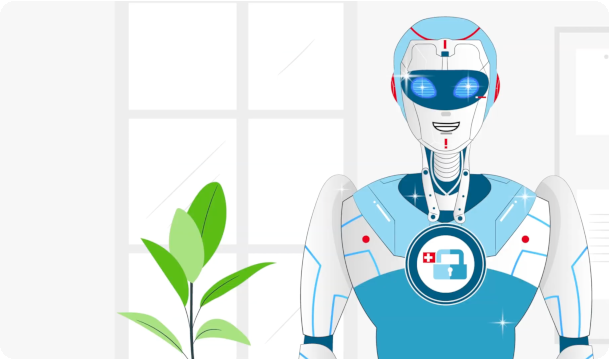No more risks – bring password management to the top level!
A password manager is like a digital safe in which all passwords are stored securely and can be accessed quickly and centrally.
- No paper, no spreadsheets, no password chaos
- Share passwords or revoke access with a single click
- Everything is documented and traceable
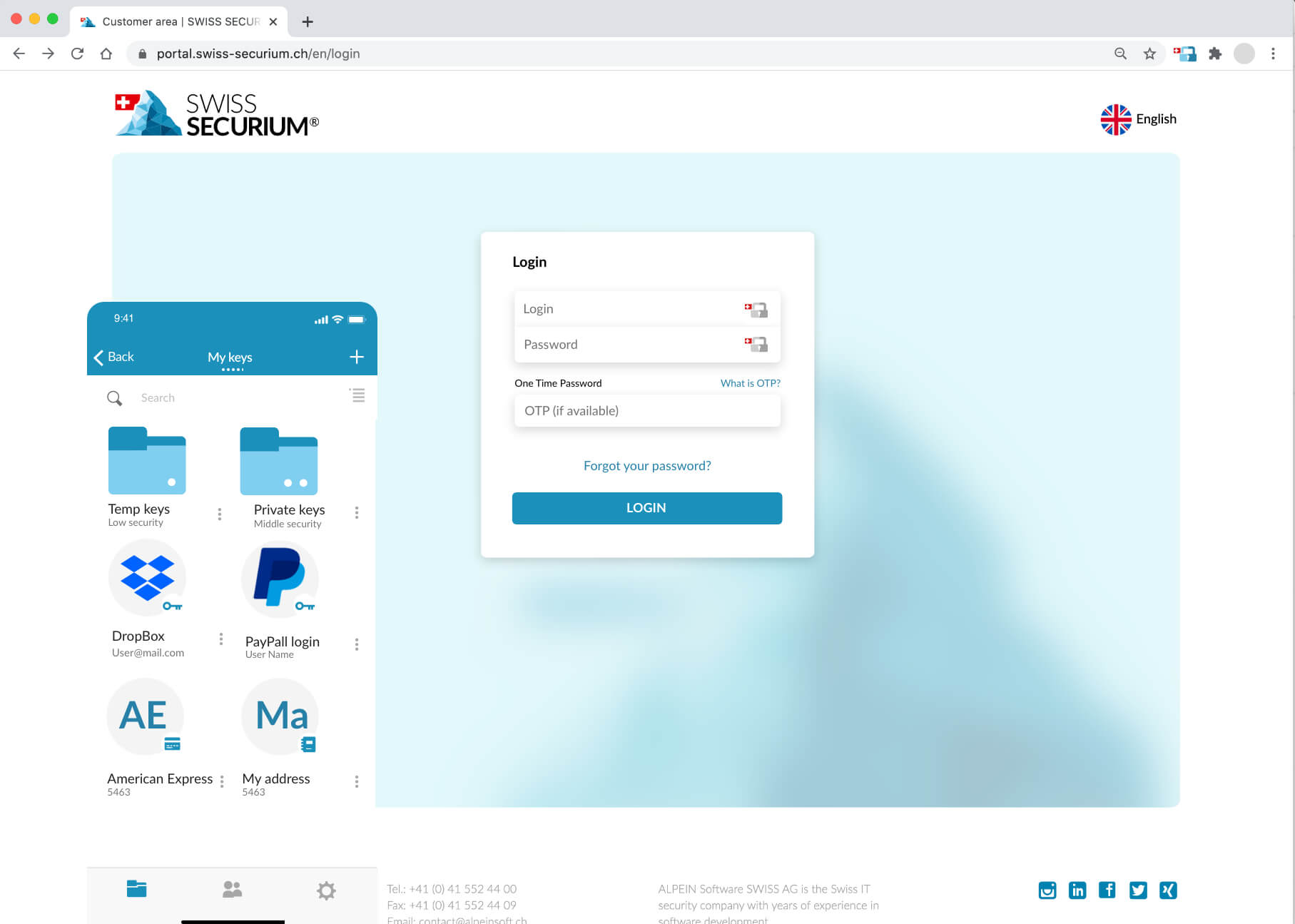




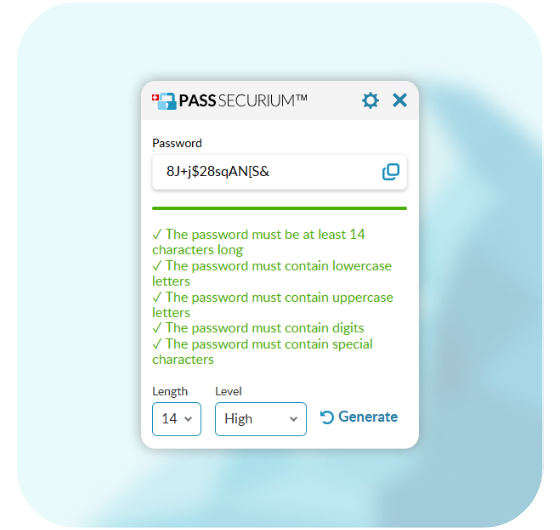
Browser extension with integrated password generator
PassSecurium™ manages your passwords securely and generates complex character strings.
This allows you to use secure passwords that are difficult to guess. Easy-to-remember passwords are usually easy to hack. The integrated password generator reliably provides secure passwords, ensuring maximum protection of your data.
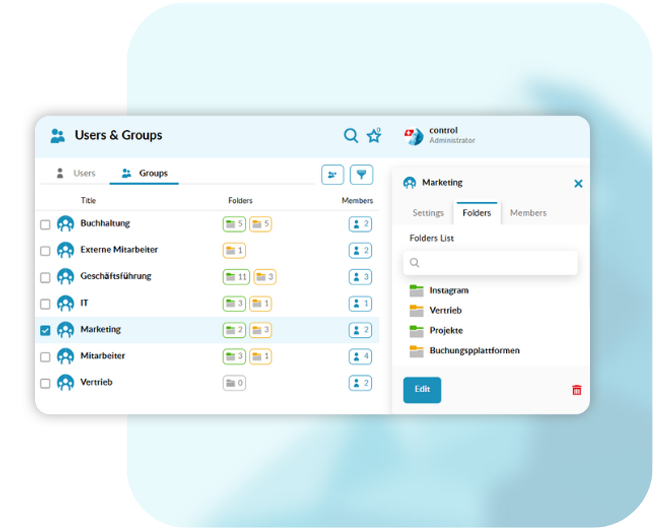
Simple group and role management
Your passwords are the keys to your digital life.
Use a secure password manager to ensure that your passwords remain secret. With AES-256 encryption, you can easily store every password and passphrase in a secure environment.
Enjoy the peace of mind that comes with knowing your data is safely stored.
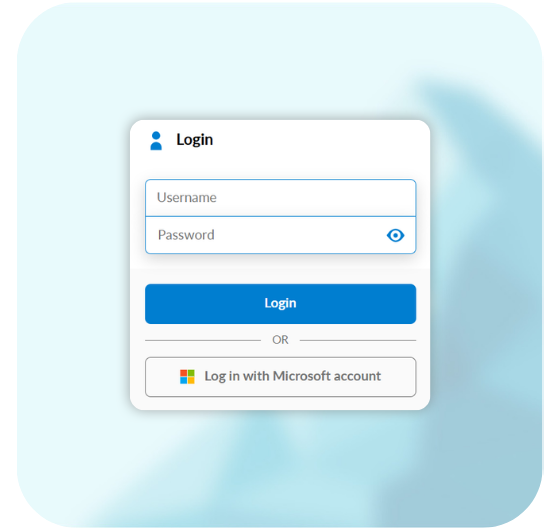
Internal company security policy settings
Your passwords are only as secure as your rules – take control of what is allowed.
Whether it’s password complexity, allowed access channels or role-based permissions – with PassSecurium™, you define your security policies centrally and flexibly. You decide which teams can access passwords via app, browser or desktop, and customise the rules for each department or access type. If desired, the interface can also reflect your company’s corporate design.
Everything under your full control – and adjustable at any time.
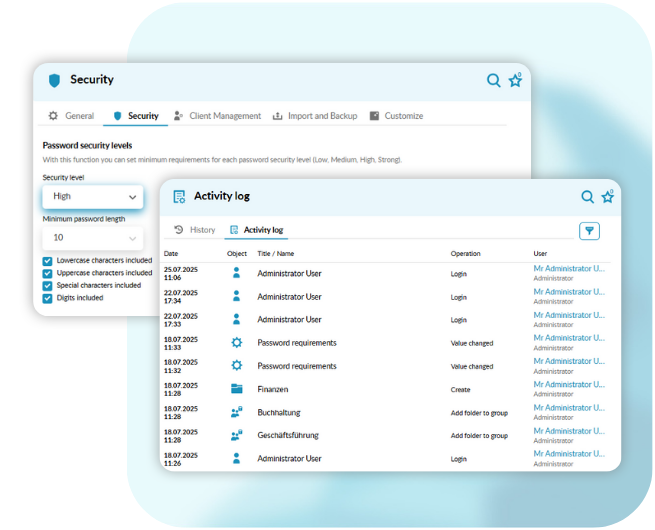
Activity log and security policies
Full control over access and password settings
Passwords are organized in clearly structured folders that are easy to manage and can be flexibly shared with other groups or team members when needed. Each department only sees what it truly needs – and managers can independently assign access within their teams. This ensures everything stays under control, regardless of company size.
Why are some companies still hesitant?
The most common myths about password managers:
Anyone still storing login credentials on Post-its, in notebooks, Excel sheets, or directly in the browser may think they are managing their passwords, but that is a dangerous misconception.
Anyone with access to your computer or browser can view all saved passwords. At the office: coworkers or cleaning staff can see your notes. When working remotely from home: guests may come across your documents. If your device is lost or stolen while traveling: access to your systems is more vulnerable than you might think.
Many companies are lulled into this false sense of security. However, even one incorrectly shared password can cause fatal damage. Most data leaks go undetected for months and are often caused by weak or insecure passwords.
Anyone can be affected, often without knowing it. As long as no actual data theft is detected, the risk is underestimated. However, the fact remains that without a password manager, the security of sensitive data is already seriously compromised. Unauthorized third parties could have gained access to internal systems long ago, completely undetected.
Many people think that implementing a password manager requires lengthy training sessions, technical hurdles, and resistance from the team.
However, PassSecurium™ can be implemented in just a few hours, and no prior technical knowledge is necessary.
If you wish, we can guide you through the process and ensure a high level of acceptance within the team, ensuring that the password manager is not only introduced but also integrated into employees' daily work lives.
This concern is justified, as many providers store data in foreign clouds that are often unencrypted or in a form that can be analyzed.
PassSecurium™ exclusively stores all data in encrypted form in certified Swiss data centers. Only you have access to your data — not even we, the operators, can view it.
Upon request, the password database can be deployed in your own IT environment as part of a hybrid cloud setup.
Wrong. Even small teams use shared access to email accounts, CRM systems, and online portals. A security risk arises when passwords are stored in plain text or sent via email, even if there are only two people involved.
A password manager is worthwhile from the first shared login. It is the easiest way for smaller companies without their own IT department to implement professional password security.
How your company is operating
without a business Password Manager | with |
| Passwords are stored insecurely in Excel spreadsheets, browsers, or on pieces of paper. | All access data is stored centrally, securely, and encrypted. |
| No clear distribution of access; either everyone sees everything, or no one can find anything. | Clearly defined access rights: every employee only sees what they need. No chaos, no misunderstandings. |
| There is chaos and uncertainty when employees leave. | Access can be withdrawn with one click, preventing data leaks from former employees. |
| Loss of time due to constant questions: "Who has the password?" | A team works efficiently when passwords are stored centrally and shared within the group. |
| Employees store passwords in an uncontrolled and distributed manner. IT often does not know where the passwords can be found (various chats, emails, and private phones). | With central, controlled storage of all passwords, IT always has an overview via the integrated activity log. |
| A US-American product is used. Data is stored in the USA, which could lead to legal and data protection violations. | Storing data exclusively in Switzerland ensures compliance with the FADP and GDPR and the highest data protection standards. |
| In an emergency, passwords are difficult to find or may even be lost. | Passwords are always at hand, even on the go or offline. |

- Book a live demo
Schedule a free, no-obligation 30-minute demo today. Our specialists will demonstrate the most important functions and answer your questions. - Test it out for 14 days free of charge
You will receive your own isolated PassSecurium™ vault and can try out the password manager to its full extent in your company for 14 days. - Go live
Once you are ready, we will switch your test environment directly into production. Your employees will be involved, and your company-wide password security will increase immediately.
Book a Free Live Demo Now
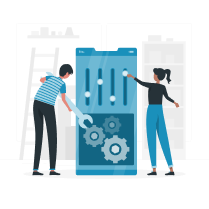
Define basic settings
This includes defining the security guidelines, folder structure, and, if desired, the design in your company's style.
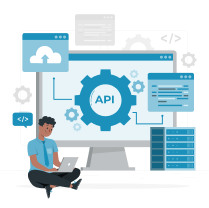
Connect user administration
Your Microsoft Entra ID or internal Active Directory is now connected. All users and groups are automatically transferred and kept up to date.
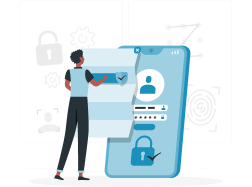
Set team access
Assign team or department heads as managers. They can manage password access for their team independently and easily.
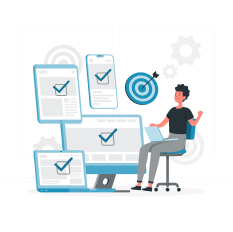
Involve your employees
Notify your employees, and they can conveniently log in via SSO and start accessing their assigned data right away.
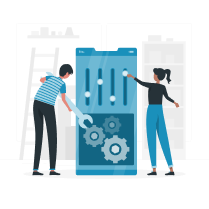
Define basic settings
This includes defining the security guidelines, folder structure, and, if desired, the design in your company's style.

Create users and groups
Users and groups are created directly in your PassSecurium™ vault. Your employees will receive an email and set their own password.
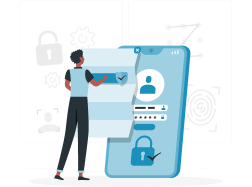
Organize team access
Assign team or department heads as managers. They can manage password access for their team independently and easily.
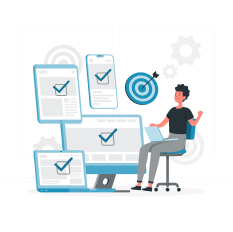
Involve your employees
Once they log in, they can immediately start using the passwords that have been assigned to them.

"Thanks to the group-defined access rights, PassSecurium allows us to manage our team's access data centrally in a secure and organized manner. Operation is intuitive and reduced to the essentials. We are very satisfied."

"Thanks to the introduction of the PassSecurium password manager at the General Secretariat of the FDP Switzerland, we were able to increase and standardize basic security requirements. After an extensive test phase, the PassSecurium password manager is now in full productive use. The cross-platform (mobile & client) and cloud-based system architecture convinced us. In addition to the ease of use of the application and the easily accessible support, the main reasons for choosing PassSecurium are that the solution is hosted with highly sensitive data in a Swiss data center."

"Thanks to PassSecurium, we can meet our own high standards of data protection and security very well. With the Swiss PassSecurium solution, secure and GDPR-compliant password management for the many different web applications is almost child's play."

"We very much appreciate the use of PassSecurium Premium as a safe, reliable tool for managing all our passwords. The platform is intuitive and easy to access, and its features meet our needs. It was also very important for us, as a Swiss-based non-governmental organisation, to have all our data stored in Switzerland and subject to Swiss data protection law."

"PassSecurium is an important tool for the IT department at Glarus Cantonal Hospital. The simple and fast operation in the web client as well as on the app makes it easier for us to authenticate in many of our numerous systems. It is also important to be able to store passwords in-house, which works smoothly and reliably. A purchase-critical adjustment in the application was implemented by the company promptly, smoothly and to our satisfaction."

"PassSecurium ist einfach zu bedienen und bietet robusten Schutz für unsere sensiblen Daten. Mit ihrer einfachen Benutzeroberfläche, der Möglichkeit Passwörter zu generieren und intern freizugeben sowie der starken Verschlüsselungsfunktionen fühlen wir uns als Firma gut geschützt. Eine klare Empfehlung für alle, die ihre Passwörter und persönlichen Informationen sicher verwalten möchte."
Still have questions?
Don’t settle for compromises! Do you have specific requirements? Let us know – we’re happy to address them individually.
We’re here to help you choose the right PassSecurium™ version and tailor it to your needs.
Contact FAQ