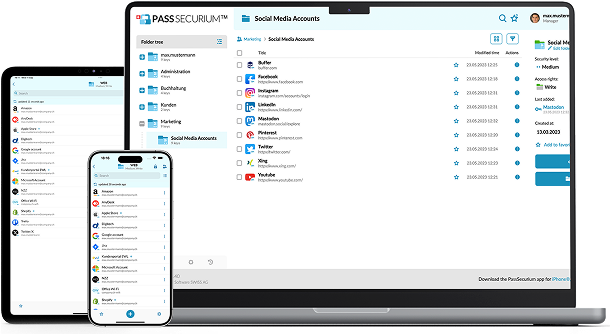Your security rules, your control
You can define your own policies, such as those regarding password strength or permitted devices. All access and changes are automatically recorded.
Available on all devices
Your employees can securely access their passwords via a browser, mobile app, or desktop, and they only need to remember one master password.
Control roles and authorizations
You can define exactly which teams can access which data, and do so in a simple, flexible, and secure way.
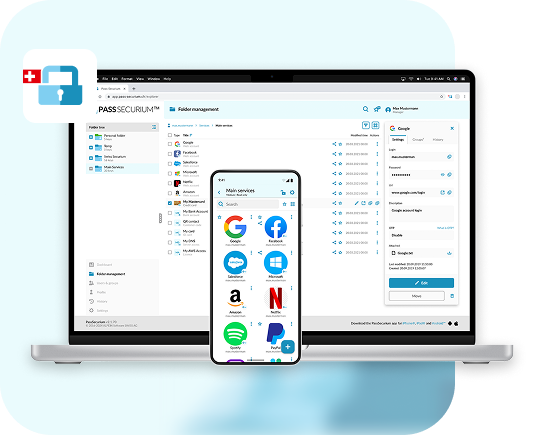
Swiss FADP- & EU GDPR-compliant
Hosted in Switzerland and protected according to the strictest data protection standards, ensuring sovereignty and legality.
The only SAP-certified password manager
PassSecurium™ has been officially tested and recognized for use in complex SAP environments.
Microsoft integration
Connection to Microsoft Entra ID (Azure AD) and single sign-on ensure simple integration into your existing IT infrastructure.
Scalable for companies of any size
From SMEs to large companies: PassSecurium™ grows with you. Whether you need an entry-level solution or a premium version, PassSecurium™ is scalable, flexible, and ready for complex company structures.
Customer support: individual & Swiss
A personal contact person will accompany you right from the start, providing individual support before setup and reliable assistance during operation.
Direct, solution-oriented, and from Switzerland. No waiting loops, no standard answers.
Admin coaching & employee training
We support your IT managers with optimal setup, tailored to your company. We offer training courses, video tutorials, and awareness formats for your employees relating to password security and IT risks.


Maximum security - made in Switzerland
Your passwords are protected to the highest standards -
digitally, physically and legally.
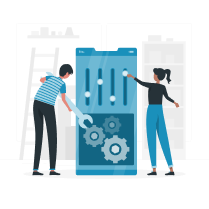
Define basic settings
This includes defining the security guidelines, folder structure, and, if desired, the design in your company's style.
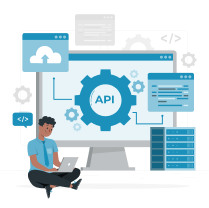
Connect user administration
Your Microsoft Entra ID or internal Active Directory is now connected. All users and groups are automatically transferred and kept up to date.
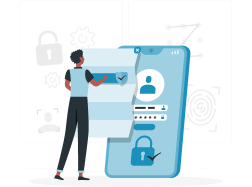
Set team access
Assign team or department heads as managers. They can manage password access for their team independently and easily.
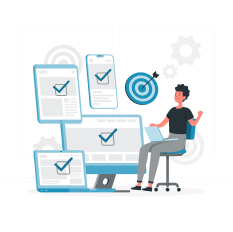
Involve your employees
Notify your employees, and they can conveniently log in via SSO and start accessing their assigned data right away.
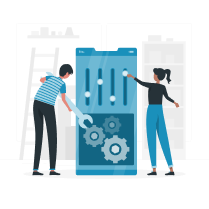
Define basic settings
This includes defining the security guidelines, folder structure, and, if desired, the design in your company's style.

Create users and groups
Users and groups are created directly in your PassSecurium™ vault. Your employees will receive an email and set their own password.
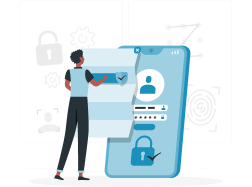
Organize team access
Assign team or department heads as managers. They can manage password access for their team independently and easily.
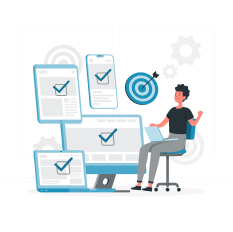
Involve your employees
Once they log in, they can immediately start using the passwords that have been assigned to them.